Para instalarlo en el eclipse poner esta url en update software
http://java.decompiler.free.fr/jd-eclipse/update
JD-Eclipse
JD-Eclipse is a plug-in for the Eclipse platform. JD-Eclipse es un plug-in para la plataforma Eclipse. It allows you to display all the Java sources during your debugging process, even if you do not have them all. Le permite visualizar todas las fuentes de Java durante su proceso de depuración, incluso si no tiene a todos.
JD-Eclipse is free for non-commercial use. JD-Eclipse es gratuito para uso no comercial. This means that JD-Eclipse shall not be included or embedded into commercial software products. Esto significa que JD-Eclipse no se incluirán o incorporados en productos de software comercial. Nevertheless, this project may be freely used for personal needs in a commercial or non-commercial environments. Sin embargo, este proyecto puedan ser libremente utilizados para necesidades personales en un comercial o no comercial entornos.
Screenshots Capturas de pantalla

Click here to view more screenshots . Haga clic aquí para ver más capturas de pantalla.
Supported Platforms Plataformas
- Windows x86 Windows x86
- Linux x86 Linux x86
- Mac OSX x86 Mac OS X x86
Windows Platform Prerequisites Plataforma Windows Requisitos previos
Microsoft Visual C++ 2008 SP1 Redistributable Package
Microsoft Visual C + + 2008 SP1 Redistributable Package
Eclipse 3.4 Instructions Eclipse 3.4 Instrucciones
Installation of Equinox/p2 plug-in Equinox/p2 instalación de plug-in
- From the Help menu in Eclipse, select Software Updates… to open an Software Updates and Add-ons pop-up window (shown below). En el menú Ayuda en Eclipse, seleccione Actualizaciones de software … para abrir un actualizaciones de software y Add-onsventana emergente (que se muestra a continuación).
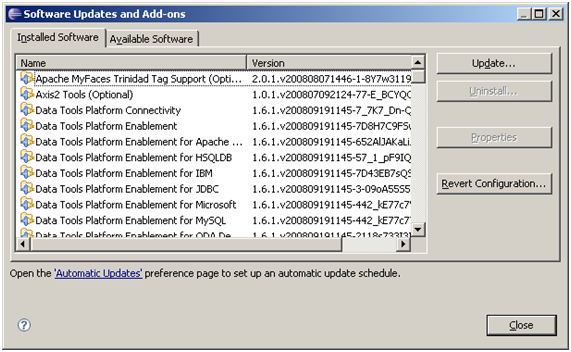
- Select the Available Software tab. Seleccione la pestaña de Software Libre.
- Expand Ganymede tree node. Expandir Ganimedes nodo del árbol.
- Expand Uncategorized tree node. Expandir Uncategorized nodo del árbol.
- Check Equinox p2 Provisioning tree node (shown below), and click the Install… button. Compruebe Equinoccio p2 Provisión nodo del árbol (que se muestra a continuación), y haga clic en el botón Instalar ….
- Click the Finis
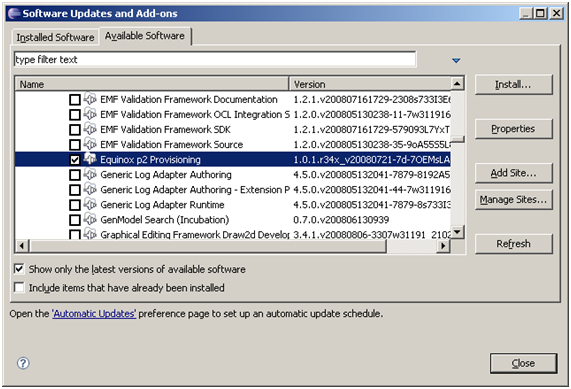 h button. Haga clic en el botón Finalizar.
h button. Haga clic en el botón Finalizar.
Installation of JD-Eclipse plug-in JD-instalación de plug-in de Eclipse
- From the Help menu in Eclipse, select Software Updates… to open an Software Updates and Add-ons pop-up window. En el menú Ayuda en Eclipse, seleccione Actualizaciones de software … para abrir un actualizaciones de software y Add-ons ventana emergente.
- Select the Available Software tab. Seleccione la pestaña de Software Libre.
-
Add a new remote site to add JD-Eclipse plug-in: Añadir un nuevo sitio remoto para añadir JD-plug-in de Eclipse:
- Click the Add Site… button to open a Add Site pop-up window. Haga clic en el botón Añadir sitio … para abrir un sitio Añadir ventana emergente.
- In the Location text box, type the URL for the JD-Eclipse update site: http://java.decompiler.free.fr/jd-eclipse/update (shown below) and click OK . En el cuadro de texto Ubicación, escriba la dirección URL de la JD-sitio de actualizaciones de Eclipse: http://java.decompiler.free.fr/jd-eclipse/update (se muestra más abajo) y haga clic en Aceptar.

- On the Software Updates and Add-ons window, check the JD-Eclipse Plug-in box (shown below), and click the Install… button. El Software Updates y Add-ons ventana, marque la JD-Eclipse Plug-en la casilla (que se muestra a continuación), y haga clic en el botón Instalar ….
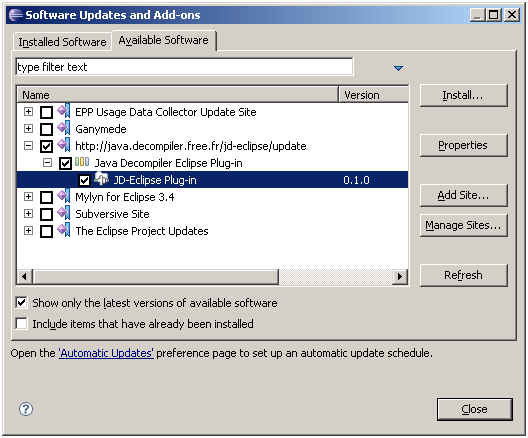
- On the next screen, click the Finish button. En la siguiente pantalla, haga clic en el botón Finalizar.
- On the next screen, check the Java Decompiler Eclipse Plug-in certificate box and click the OK button. En la siguiente pantalla, marque la Decompiler Java plug-in de Eclipse certificado y haga clic en el botón OK.
Eclipse installs the JD-Eclipse plug-in. Eclipse JD-instala el plug-in de Eclipse. To finish the installation process, follow the prompts to shut down and re-start Eclipse. Para terminar el proceso de instalación, siga las instrucciones para cerrar y volver a empezar de Eclipse.
Eclipse 3.2, 3.3 Instructions Eclipse 3.2, 3.3 Instrucciones
- From the Help menu in Eclipse, select Software Updates > Find and Install… to open an Install/Update pop-up window (shown below). En el menú Ayuda en Eclipse, seleccione Actualizaciones de software> Buscar e instalar … para abrir una instalación / actualización deventana emergente (que se muestra a continuación).
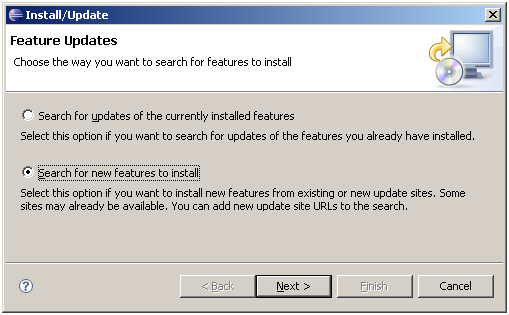
- On the Install/Update pop-up window, choose the Search for new features to install option, and click the Next button. Sobre la instalación y actualización de ventana emergente, selecciona la búsqueda de nuevas características a la opción de instalación y haga clic en el botón Siguiente.
-
Add a new remote site to add JD-Eclipse plug-in: Añadir un nuevo sitio remoto para añadir JD-plug-in de Eclipse:
- Click the New Remote Site… button to open a New Update Site pop-up window. Haga click en el sitio remoto … botón para abrir una nueva actualización del sitio ventana emergente.
- On the New Update Site pop-up window, type JD-Eclipse Update Site in the site Name text box. La nueva actualización del sitio ventana pop-up, tipo JD-Eclipse actualización del sitio en el cuadro de texto Nombre del sitio.
- In the URL text box, type the URL for the JD-Eclipse update site: http://java.decompiler.free.fr/jd-eclipse/update (shown below) and click OK. En el cuadro de texto URL, escriba la dirección URL de la JD-sitio de actualizaciones de Eclipse: http://java.decompiler.free.fr/jd-eclipse/update (se muestra más abajo) y haga clic en Aceptar.

- Click the Finish button to switch to the Updates window. Haga clic en el botón Finalizar para cambiar a la ventana de actualizaciones.
- On the Updates window, check the JD-Eclipse Update Site box (shown below), and click the Finish button. Actualizaciones sobre la ventana, marque la JD-Eclipse actualización del sitio cuadro (que se muestra a continuación), y haga clic en el botón Finalizar.
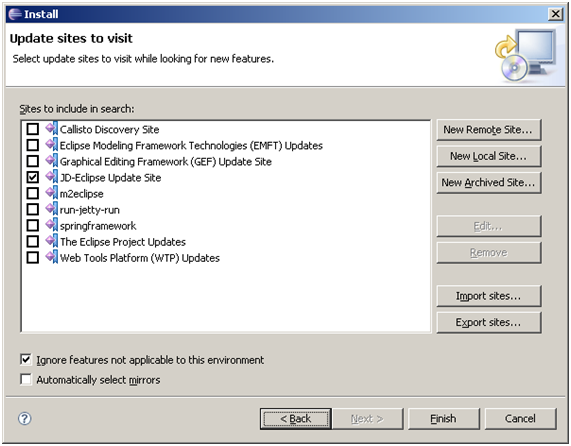
- On the next screen, check the JD-Eclipse Update Site box, and click the Next button. En la siguiente pantalla, marque la JD-Eclipse actualización del sitio y haga clic en el botón Siguiente.
- Choose the option to accept the terms of the license agreement, and click the Next button. Elija la opción de aceptar los términos de la licencia, y haga clic en el botón Siguiente.
- Click the Finish button. Haga clic en el botón Finalizar.
- Click the Install All button. Haga clic en el botón Instalar.
Eclipse installs the JD-Eclipse plug-in. Eclipse JD-instala el plug-in de Eclipse. To finish the installation process, follow the prompts to shut down and re-start Eclipse. Para terminar el proceso de instalación, siga las instrucciones para cerrar y volver a empezar de Eclipse.
Download Descargar
Click here to download the Eclipse Update Site . Haga clic aquí para descargar la actualización del sitio de Eclipse.
Size : 1.15 MB Tamaño: 1,15 MB
MD5 checksum : 73415536625e45ee69a4906bb1a4a2e8 Suma de control MD5: 73415536625e45ee69a4906bb1a4a2e8
Changes Cambios
Click here to view changes . Haga clic aquí para ver los cambios.
Disclaimer Descargo de responsabilidad
Copyright © 2008-2009 Emmanuel Dupuy. Copyright © 2008-2009 Emmanuel Dupuy.
THIS SOFTWARE IS PROVIDED «AS IS» AND ANY EXPRESS OR IMPLIED WARRANTIES, INCLUDING, BUT NOT LIMITED TO, THE IMPLIED WARRANTIES OF MERCHANTABILITY AND FITNESS FOR A PARTICULAR PURPOSE ARE DISCLAIMED. ESTE SOFTWARE SE SUMINISTRA «TAL CUAL», Y CUALQUIER GARANTÍA EXPRESA O IMPLÍCITA, INCLUYENDO, PERO SIN LIMITARSE A, LAS GARANTÍAS IMPLÍCITAS DE COMERCIABILIDAD E IDONEIDAD PARA UN FIN DETERMINADO. IN NO EVENT SHALL THE AUTHOR OR CONTRIBUTORS BE LIABLE FOR ANY DIRECT, INDIRECT, INCIDENTAL, SPECIAL, EXEMPLARY, OR CONSEQUENTIAL DAMAGES (INCLUDING, BUT NOT LIMITED TO, PROCUREMENT OF SUBSTITUTE GOODS OR SERVICES; LOSS OF USE, DATA, OR PROFITS; OR BUSINESS INTERRUPTION) HOWEVER CAUSED AND ON ANY THEORY OF LIABILITY, WHETHER IN CONTRACT, STRICT LIABILITY, OR TORT (INCLUDING NEGLIGENCE OR OTHERWISE) ARISING IN ANY WAY OUT OF THE USE OF THIS SOFTWARE, EVEN IF ADVISED OF THE POSSIBILITY OF SUCH DAMAGE. EN NINGÚN CASO, EL AUTOR O LOS COLABORADORES SERÁN RESPONSABLES POR DAÑOS DIRECTOS, INDIRECTOS, INCIDENTALES, ESPECIALES, EJEMPLARES O DERIVADOS (INCLUYENDO, PERO SIN LIMITARSE A, ADQUISICIÓN DE BIENES O SERVICIOS SUSTITUTIVOS, LA PÉRDIDA DE USO, DE DATOS O BENEFICIOS, O BUSINESS INTERRUPTION) HOWEVER CAUSED AND ON ANY THEORY OF LIABILITY, WHETHER IN CONTRACT, STRICT LIABILITY, OR TORT (INCLUDING NEGLIGENCE OR OTHERWISE) ARISING IN ANY WAY OUT OF THE USO DE ESTE SOFTWARE, INCLUSO SI SE HA ADVERTIDO DE LA POSIBILIDAD DE TALES DAÑOS.
